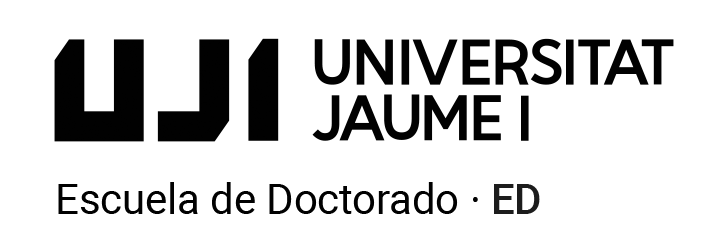Before analysis
Basics to get started
GEOTEC, Universitat Jaume I
Apr 25, 2024
Focus is the art of knowing what to ignore.
The fastest way to raise your level of performance: Cut your number of commitments in half.
[#1] ONE project = ONE folder
What’s a project?
an experiment in a PhD project
master project thesis
ideas for future research
regular meeting notes/minutes
teaching materials
a review paper
a conference presentation
a workshop/seminar materials
a book
PhD thesis manuscript
[#2] Choose your best way to organise a project/folder
Project/folder structure
Make sure it’s consistent, informative, works for you, and stick to it
README.mdLICENSECODE_OF_CONDUCTCONTRIBUTING
data:
data,data-rawcode:
scripts,analysisresults:
reports,figsdocumentation:
notes,docs…
[#3] Choose a consistent file naming convention
File naming convention
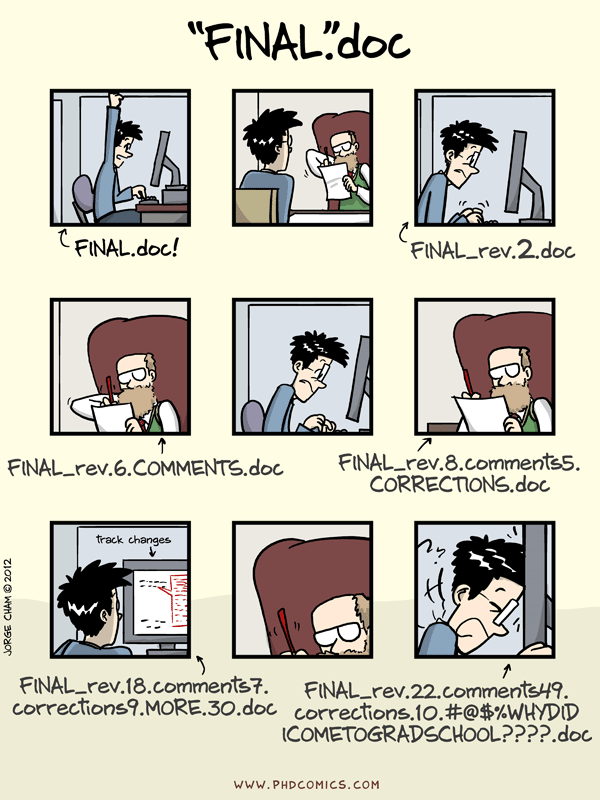
File names are machine-readable, human-readable, and play well with default ordering
Script file names begin with numbers/letters to indicate the sequence in the analysis:
01_download_data.RData file names begin with dates (YYYYMMDD) as prefix:
20200115_survey.csv
[#4] Never ever touch raw data
Remember Newton’s letter to Flamsteed
Raw data
Store raw data permanently (
data-rawfolder)Use scripts to process/clean raw datasets
Store processed data in a separate folder (
dataordata-cleanfolder)Document the process (simple steps, diagrams, content/structure of datasets, provenance) in a plain text
READMEfile (See Recommendation #6)
[#5] Use open data formats
Open formats
Use open, text-based formats whenever possible
Independent of specific software tools or vendors
Alternatively, provide data in an open format besides proprietary format
Microsoft Excel (
.xls) + Comma-separated values (.csv)ESRI Shapefile (
.shp) + GeoPackages (.gpkg)
Example
Dutch national centre of expertise and repository for research data (DANS) - Preferred vs non-preferred formats
[#6] Document, document, and document
README file(s)
- Include a
READMEfile in therootfolder to describe the project, basic orientation to use your code, data, etc.
Tips
Suggestions for writing a good README and GitHub’s README
If your project is on GitHub, README files will be automatically visualised if written in Markdown
README file(s)
Include (if required)
READMEfiles in each subfolder to describe metadata/complex contentKeep track of ideas, discussions and decisions about the project (in the
notesfolder)Plain text files can be easily version controlled (See Recommendations #9 and #10)
[#7] Add a (data) license
Concept
A license is a contract between the authors and users (Jolly, Fletcher, and Bourne 2012)
Without a license, copyright is automatically attached to your work
If you plan to make your work (data/databases/documents) public, always specify a license via a LICENSE file (LICENSE.md or LICENSE.txt)
Data licenses: Creative Commons
| BY | Creators/authors must be credited |
| SA | Derivatives or redistributions must have identical license |
| NC | Only non-commercial usage is allowed |
| ND | No derivatives are allowed |




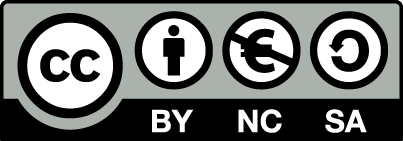
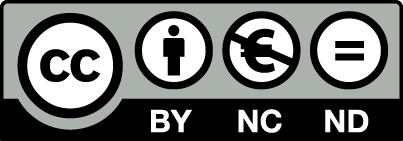
Data licenses: Creative Commons
Ex: Article (or data/datasets) to be published
| As user/viewer, can you | CC BY 4.0 | CC BY-NC-ND |
|---|---|---|
| Read, print and download it? | YES | YES |
| Redistribute or republish it? | YES | YES |
| Translate it? | YES | YES (private use only and not for distribution) |
| Download for text and data mining? | YES | YES |
| Reuse portions in other works 1? | YES | YES |
| Sell or re-use it for commercial purpose? | YES | NO |
Data licenses: CC Zero
Creators/researchers/educators put their works into the global public domain for the benefit of society
Data licenses: Open Data Commons
ODC Public Domain Dedication and License (PDDL): Public Domain for data/databases (≅CC0)
ODC-By: Attribution for data/databases (≅CC-BY)
ODC Open Data License (ODbL): Attribution Share-Alike for data/databases (≅CC-BY-SA)
Data licenses: What UJI recommends
Copyright and licences
Final projects (TFG, TFM): CC BY-SA
Doctoral theses: CC BY-SA or CC BY-NC-SA
Teaching materials: CC BY-NC-SA
[#8] Add a (software) license
Software licenses
Always add a license to the software you plan to make public
Permissive = attribution (recommended for academic work)
Copyleft = share-alike (derivative work maintain same license as the original)
Software licenses: What UJI recommends
[#9] Learn/use version control systems
Turn your local project folder into a version control repository
to keep track changes of your work over time
to roll back to past edits (track history)
to handle properly text formats (code, text docs, markdown docs) as opposed to rich/binary formats (Word, gif/jpg)
Tools: Git, SVN, Mercurial
Readings: Getting started with Git, An introduction to Git: what it is, and how to use it, (Perez-Riverol et al. 2016), (Jennifer Bryan 2018)
::::
[#10] Learn/use online (Git) repository hosting services
Easier for individuals and teams to use Git for version control and collaboration
VCS + collaborative features + development support features
Readings:
References